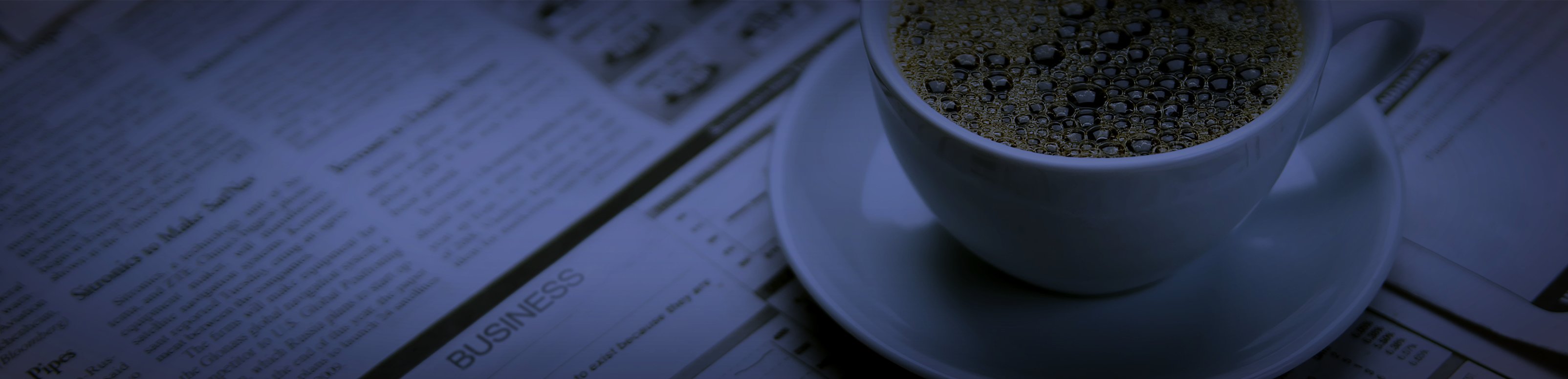Intuit QuickBooks Payroll
Payroll Update: Revised Tax Tables
Intuit has released Payroll Update 21206, which includes revised tax tables to reflect the extension of the Social Security tax rate for employees.
How do I get the Payroll Update?
It's important that you receive everything in the Payroll Update to make sure that you are in compliance with legislation that affects your payroll.
Just follow these three simple steps:
1. Check to see if you have Automatic Updates turned on.
-- Choose Help > Update QuickBooks.
-- On the Options tab, you will see either Yes or No selected for Automatic Update.
2. If Yes is selected, verify that you received Payroll Update 21206 from within QuickBooks. Go to Employees > Get Payroll Updates.
You should see a message that says, "You are using tax table version 21206."
If you do not have version 21206, you need to download the update manually.Click here for instructions.
3. If No is selected for Automatic Update, you need to download the update manually. Click here for instructions.
Disk delivery customers: The next disk delivery is scheduled for late March 2012 and will include these updates. If you have an internet connection, we strongly recommend that you download the update now. Simply follow these instructions to install the update.