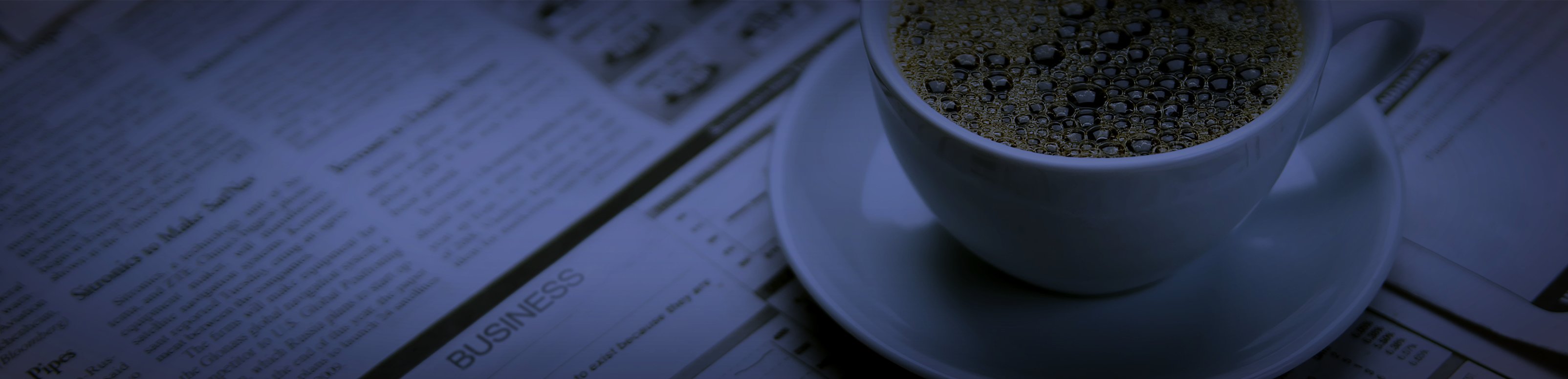If you are using QuickBooks, you are not alone. In fact, QuickBooks is the market share leader for small business accounting. Like most software packages, most users do not take advantage of the full capabilities of the system.
To get the most out of your investment in QuickBooks, you should look at using more of the systems features while avoiding some of the common mistakes. The following is a list of best practices you should consider implementing for your small business:
- Clean up your data – One of the first things you should do is clean up your data. Remove (or make inactive) old, outdated information. For example, this could include discontinued products that have no inventory balances, and discontinued vendors that have no outstanding payables. Clean up items such as unused payment types. Deactivate old users that no longer access your QuickBooks – this can not only clean up your system, but will also help keep it secure.
It is advisable to routinely review your Accounts Payable and Accounts Receivable accounts to ensure that the balances are accurate. It is not uncommon for organizations to have outstanding items that are years (and some cases even decades) old, that should no longer be there. - Use Classifications (Correctly) – QuickBooks allows you to classify transactions into categories. Using these capabilities, and using them correctly, can make your books more accurate and insightful. It will also simplify financial reporting and tax preparation.
- Keep your QuickBooks secure – This one is common sense. If you have QuickBooks installed on a single computer, keep that computer in a secure environment with limited access. In addition to keeping your system(s) physically secure, you should also keep them secure from electronic intrusion. This should include:
- Virus protection – Any machine that is running QuickBooks should have antivirus/antimalware software that is kept active and up-to-date.
- Limit access – Access to QuickBooks should be limited to individuals who have legitimate reasons for using it. Each user should have their own credentials, so access can be logged and monitored.
- Policies – Strict policies should be enacted and enforced. For example, no unapproved outside software should be used on a machine running QuickBooks. The use of thumb drives should be restricted. If the system has access to the internet, it should be behind a firewall. The computer and QuickBooks should be “patched” with the latest hardware and software updates from the vendor. Users should log-off of QuickBooks and their PC when not in use. Be sure to change passwords at regular intervals and be sure to routinely backup your QuickBooks.
- Use 2-factor authentication – An option for QuickBooks online is to require 2-factor authentication. You can read more about it here.
- Use dashboards – One of the ways you can save time is by using the dashboards built into QuickBooks. Dashboards offer a quick and easy way to see important information at a glance. They can also enable you to quickly identify problems and opportunities in real-time.
- View reports regularly – There are key reports that you should view regularly (e.g. Profit and loss statements, Statement of Cash Flow, A/R Aging Detail, and Sales by Class.) Using these reports will allow you to see more detail than a dashboard, and can give you a big picture view of the health of your company.
- Use Budgeting – One of the most powerful and least used tools in QuickBooks are the budgeting tools. Statistics show that over 60% of small companies do not use a budget. This is one reason why so many small businesses fail. QuickBooks has a great tool for budgeting and the system allows you to monitor budget vs. actual on an ongoing basis.
- Reconcile your accounts
A common mistake we often see is the failure to ensure your QuickBooks files contain adjusting entries made by your accountant during year-end processing. Failing to include these adjustments may cause discrepancies between figures used for tax reporting purposes and the balances present in QuickBooks.
Do you have questions about QuickBooks? Do you need help implementing these and other best practices? Contact us and ask to speak with one of our QuickBooks Certified ProAdvisors.