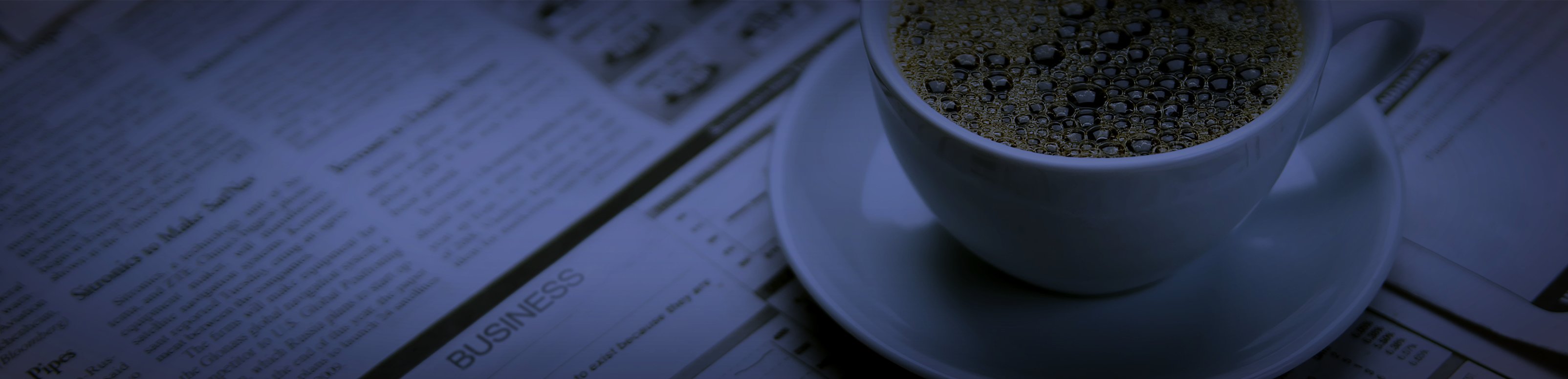Posted by Mary Ann Mezacapa
Intuit just announced a Payroll Update for QuickBooks. The most important component of this update is the revised payroll tax tables, but updated standard and enhanced payroll forms have also been included
It's important that QuickBooks users update their software with this payroll update in order to remain in compliance with legislative changes.
Here are the update instructions direct from the folks at Intuit:
1. Check to see if you have Automatic Updates turned on.
- Choose Help > Update QuickBooks.
- On the Options tab, you will see either Yes or No selected for Automatic Update.
2. If Yes is selected, verify that you received Payroll Update 21204 from within QuickBooks
- Go to Employees > Get Payroll Updates. You should see a message that says, "You are using tax table version 21204."
- If you do not have version 21204, you need to download the update manually. Click here for instructions from Intuit.
3. If No is selected for Automatic Update, you need to download the update manually. Click here for instructions from Intuit.
If you haves any questions about payroll filing requirements and the necessary payroll tax forms that are due to federal, state, and city agencies, Zinner & Co. can help. Click here to learn more about our Accounting Tax Payroll Services.