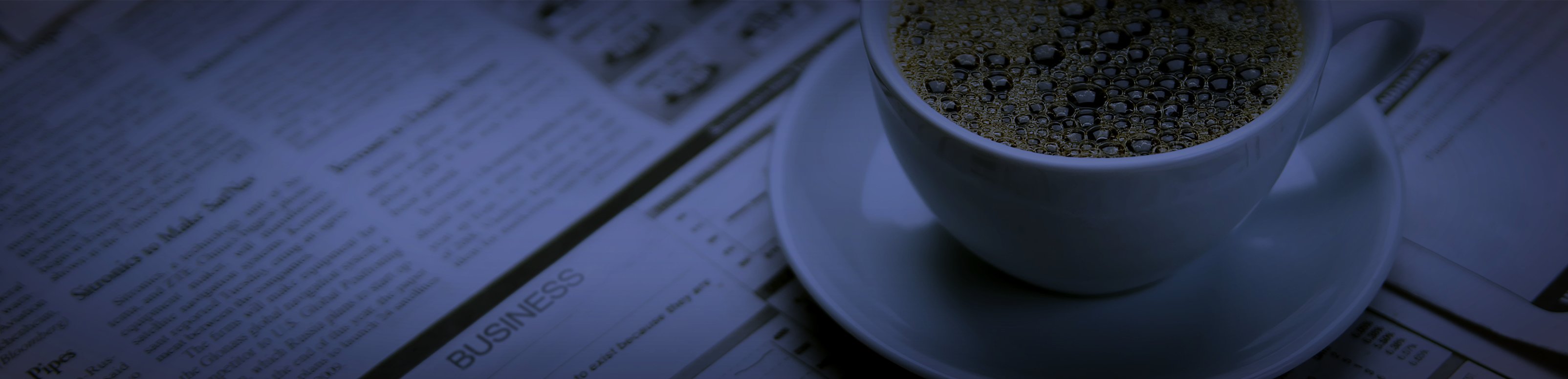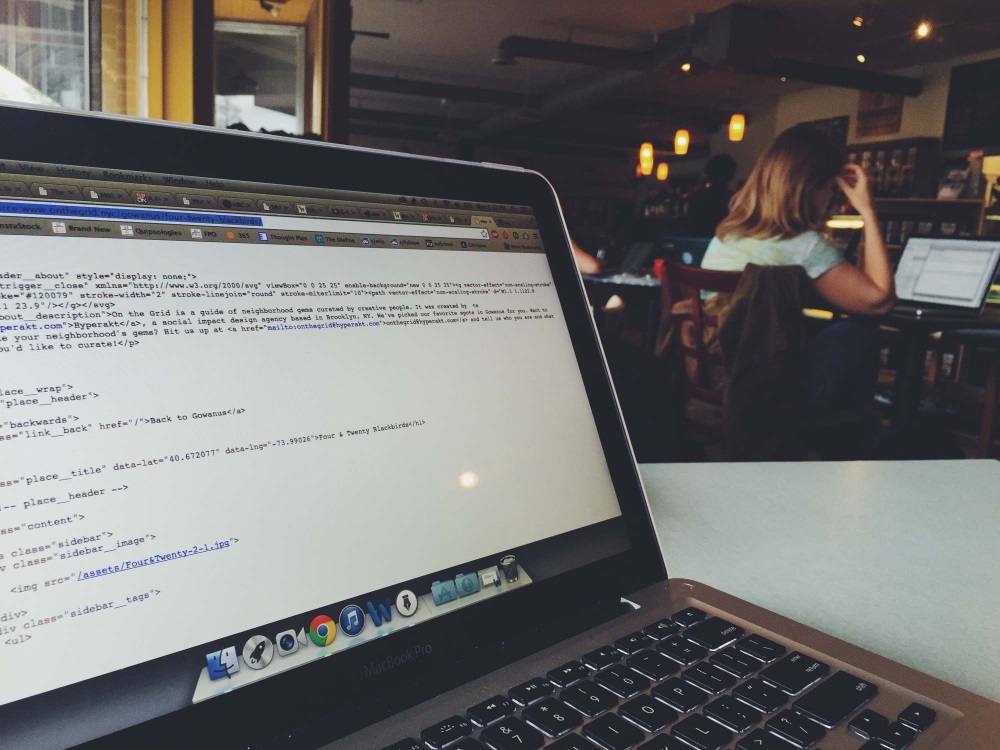If you’ve traveled you know how unproductive travel time can feel sitting and waiting for your plane. So, you figure you’ll just hop on the airport’s Wi-Fi and check your email or send out a proposal. NOT SO FAST!
your plane. So, you figure you’ll just hop on the airport’s Wi-Fi and check your email or send out a proposal. NOT SO FAST!
That quick check of your email could put your PC/tablet/phone and data at serious risk.
Free Wi-Fi at the local coffee shop or airport has become a favorite of would-be hackers, thieves and ne’er-do-wells. The information you transmit, including usernames and passwords can be intercepted and used for nefarious purposes.
But there are a few common sense tips that can help keep you out of trouble.
- Know what you’re connecting to – Just because a Wi-Fi hotspot is labeled “Joe Schmoe’s Coffee House Free Wi-Fi” doesn’t mean that’s what it is. Ask an employee if they have Wi-Fi and what it’s called.
- Only sign on to Wi-Fi that's secured and password protected – Whenever possible, only use Wi-Fi that is password protected. That doesn’t mean that there is no risk, but it is safer than a wide open network.
- Use a Virtual Private Network (VPN) – By using a VPN, you ensure that the data that you send to the internet is encrypted. While this isn’t completely foolproof, it can greatly reduce the likelihood of being hacked.
- Use Anti-Virus/Anti-Malware Software – Install an anti-virus program on your machine and make sure it’s up-to-date. Failing to do so may leave you at risk.
- When browsing make sure your connection is using a secure certificate – In a browser when you type in an address you should see https:// in front of the address. If you see only see http:// you are not on a secure connection.
- Use a long, complex password – You should use a password that contains both upper and lower case letters, numbers and special symbols.
- Keep your devices secure – How many times have you walked into a coffee house and seen a laptop sitting on a tabletop while the user is in the bathroom or ordering an item? Leaving your device unsecured can put your device and any networks it connects to unsecured. Similarly, don’t leave your laptop in view in your vehicle. If you do, you’re asking for trouble.
An ounce of prevention can go a long way towards keeping your systems and your data safe and secure. Always exercise caution and remember that “just this once” may be all a hacker needs.